IMBD Movie Analysis-(EXCEL-PROJECT)
IMDb Movie Analysis-EXCEL is a comprehensive tool that allows you to analyze and compare movies based on various metrics such as ratings, box office performance, and critical reception. With the power of Excel, you can easily visualize data and gain insights into the performance of your favorite films. Get started today and become an analysis expert!
IMDB Movie Analysis using Excel for insightful data-driven findings.
Project Description-IMBD Movie Analysis
IMBD is a well-known movie and series rating site for users and critics worldwide. In IMBD we can find movies or series’ ratings as well as its director's and actors compiled profiles as well as financials of it. Here we’re provided with IMBD’s dataset for movies from 1920-2010. Which contains information about the movie, its actors, directors, budget, collection, etc. We’ll go to clean the dataset and get answers to asked questions by using the Five Why method for analytics using Office 365 Excel.
Approach-IMBD Movie Analysis
For this project, first, we’ll get an understanding of the given data. Then We’ll clean the data as per our requirement by removing null values, deleting unnecessary columns, etc. After the cleaning, we’ll use a pivot table, various functions, and charts for desired answers to the questions. We’ll continue to ask Whys to data to get in-depth of the root of the problem. In the end, we’ll present our answers with proper formatting in tables and graphs.
Tech – Stack Used-IMBD Movie Analysis
For this IMBD Movie Analytics project, I used the Office 365 suite's Microsoft Excel. The Office 365 suite is a comprehensive collection of products offered by Microsoft Corporation. It is a productivity-focused suite that assists people and businesses in carrying out and managing a variety of daily tasks and data.
Insights-IMBD Movie Analysis
Cleaning the data: This is one of the most important steps to perform before moving forward with the analysis. Use your knowledge learned till now to do this. (Dropping columns, removing null values, etc.)
Your task: Clean the data.
Dropping unnecessary columns.
(Color, director_facebook_likes, actor_3_facebook_likes,
actor_2_name, actor_1_facebook_likes, cast_total_facebook_likes, actor_3_name, facenumber_in_posts, plot_keywords, movie_imdb_link, content_rating, actor_2_facebook_likes, aspect_ratio, movie_facebook_likes)
Remove Blank Cell / Null Value.
Removing Duplicate.
Movies with the highest profit: Create a new column called profit which contains the difference between the two columns: gross and budget. Sort the column using the profit column as a reference. Plot profit (y-axis) vs budget (x-axis) and observe the outliers using the appropriate chart type.
Your task: Find the movies with the highest profit.
Scatterplot:
Profit Vs Budget

Outliers:
-12213298588
-4199788333
-2499804112
-2397701809
-2127109510
Top 5 Profitable Movies
| director_name | actor_1_name | movie_title | title_year | imdb_score | Profit |
| James Cameron | CCH Pounder | Avatar | 2009 | 7.9 | 523505847 |
| Colin Trevorrow | Bryce Dallas Howard | Jurassic World | 2015 | 7 | 502177271 |
| James Cameron | Leonardo DiCaprio | Titanic | 1997 | 7.7 | 458672302 |
| George Lucas | Harrison Ford | Star Wars: Episode IV - A New Hope | 1977 | 8.7 | 449935665 |
| Steven Spielberg | Henry Thomas | E.T. the Extra-Terrestrial | 1982 | 7.9 | 424449459 |
C. Top 250 Movies:
Create a new column IMDb_Top_250 and store the top 250 movies with the highest IMDb Rating (corresponding to the column: imdb_score). Also make sure that for all of these movies, the num_voted_users is greater than 25,000. Also add a Rank column containing the values 1 to 250 indicating the ranks of the corresponding films.
Extract all the movies in the IMDb_Top_250 column which are not in the English language and store them in a new column named Top_Foreign_Lang_Film. You can use your own imagination also!
Your task: Find IMDB Top 250
Filter out data where num_voted_users > 25,000 using filter.
Sort the data using the imbd_score column in descending order.
Use first 250 entry for our analysis.
We’ll give Rank using a Sequence Formula.
=SEQUENCE(COUNTA(G2:G251),1,1,1)
Filter out language by unselecting English. Which gives us foreign language movies in our Top 250 list.
5749
Top 250 Movies:
Top 250 Foreign Language Movies:
D.Top 10 Best Directors:
Group the column using the director_name column.
Find out the top 10 directors for whom the mean of imdb_score is the highest and store them in a new column top10director. In case of a tie in IMDb score between two directors, sort them alphabetically.
Your task: Find the best directors.
Using Pivot Table, Filter, and Sorting.
| Top 10 Directors | Average of imdb_score |
| Charles Chaplin | 8.60 |
| Tony Kaye | 8.60 |
| Alfred Hitchcock | 8.50 |
| Damien Chazelle | 8.50 |
| Majid Majidi | 8.50 |
| Ron Fricke | 8.50 |
| Sergio Leone | 8.43 |
| Christopher Nolan | 8.43 |
| Asghar Farhadi | 8.40 |
| Marius A. Markevicius | 8.40 |
E. Popular Genres:
Perform this step using the knowledge gained while performing previous steps.
Your task: Find popular genres.
Using Pivot table, Filter, and Sorting.
| Genres | Count of genres |
| Drama | 153 |
| Comedy|Drama|Romance | 151 |
| Comedy|Drama | 147 |
| Comedy | 145 |
| Comedy|Romance | 135 |
| Drama|Romance | 119 |
| Crime|Drama|Thriller | 82 |
| Action|Crime|Thriller | 55 |
| Action|Crime|Drama|Thriller | 50 |

We can see that Drama is most popular genre here.
F.Find the mean of the num_critic_for_reviews and num_users_for_review and identify the actors which have the highest mean.
Charts: Create three new columns namely, Meryl_Streep, Leo_Caprio,
and Brad_Pitt which contain the movies in which the actors: 'Meryl Streep', 'Leonardo DiCaprio', and 'Brad Pitt' are the lead actors. Use only the actor_1_name column for extraction. Also, make sure that you use the names 'Meryl Streep', 'Leonardo DiCaprio', and 'Brad Pitt' for the said extraction.
Append the rows of all these columns and store them in a new column named Combined.
Group the combined column using the actor_1_name column.
Find the mean of the num_critic_for_reviews and num_users_for_review and identify the actors which have the highest mean.
Observe the change in number of voted users over decades using a bar chart. Create a column called decade which represents the decade to which every movie belongs to. For example, the title_year year 1923, 1925 should be stored as 1920s. Sort the column based on the column decade, group it by decade and find the sum of users voted in each decade. Store this in a new data frame called df_by_decade.
Your task: Find the critic-favorite and audience-favorite actors.
lOMoARcPSD|24965
Using Pivot table.
| actor_1_name | Mean of num_user_for_reviews | Mean of num_critic_for_reviews |
| Brad Pit | 742.35 | 245.00 |
| Leonardo DiCaprio | 914.48 | 330.19 |
| Meryl Streep | 297.18 | 181.45 |
Mean of num_user_for_reviews Mean of num_critic_for_reviews
Here We can see that Leonardo DiCaprio is the audience’s and Critic’s favorite actor.
User voting by decade:
By using a pivot table.
| Decade | Sum of num_voted_users |
| 1920 | 116392 |
| 1930 | 804839 |
| 1940 | 230838 |
| 1950 | 678336 |
| 1960 | 2985581 |
| 1970 | 8704723 |
| 1980 | 20101705 |
| 1990 | 70090204 |
| 2000 | 173033966 |
| 2010 | 122492496 |
Chart:
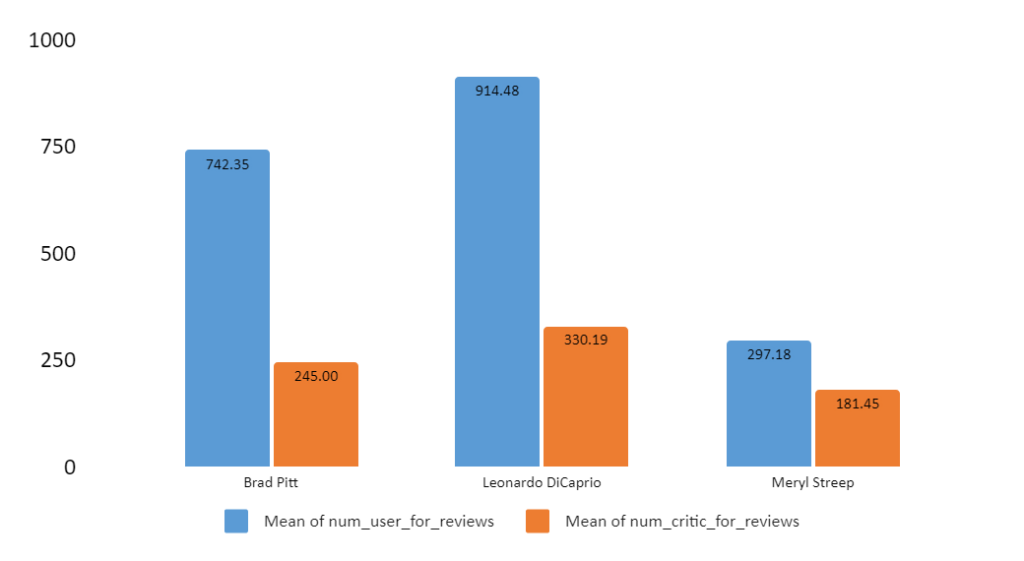
IMBD Movie Analysis

Result
In this project of IMBD Movie Analysis, I have gained various Logical, Statistics, and Technical Skills for get desired answers from the dataset.
Average, Frequency Table and Discovering Outliers are statistics concepts that help me better connect with data, offer me a thorough understanding of it, and aid in the analytics of supplied data.
My ability to apply statistics and Microsoft Excel's technical capabilities to analyze data. It speeds up data analytics tasks considerably. simplifies difficult and time-consuming calculations. I also get a sense of how the visual representation of data makes it very simple to understand through its data visualization functionality. I gain knowledge on when to utilize each visualization graph or chart based on the data and desired results.
For my Excel sheet -Pay 99RS at and share screen shot on mail and project name at snehbalyan@gmil.com

Thank You.

.png)
.png)
No comments:
Post a Comment